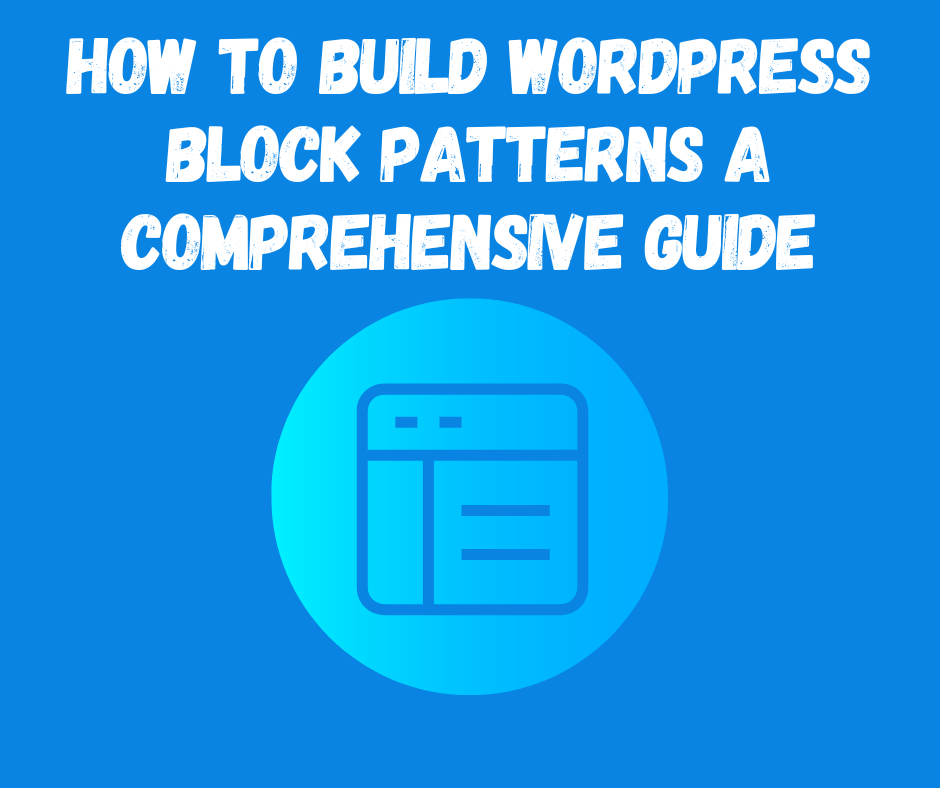
How to Build WordPress Block Patterns: A Comprehensive Guide
- Themes Studio
- August 6, 2023
- Blog, Tips & Tricks
- 0 Comments
How to Build WordPress Block Patterns: A Comprehensive Guide
Introduction
WordPress block patterns have revolutionized the way users create and design their websites. Block patterns provide a collection of pre-designed blocks that can be easily inserted into the Gutenberg editor, saving time and effort in creating visually appealing content. This blog post will explore the step-by-step process of building WordPress block patterns, empowering you to enhance your website with custom designs.
Table of Contents:
• Understanding WordPress Block Patterns
• Planning Your Block Pattern
• Creating a Block Pattern
• Testing and Iterating
• Publishing Your Block Pattern
• Implementing Block Patterns on Your Website
• Conclusion
1. Understanding WordPress Block Patterns
WordPress block patterns are predefined blocks arranged in a specific layout to create visually appealing content sections. These patterns can be easily reused across different pages and posts, making the website design process more efficient. Block patterns include text, images, buttons, and other block types.
2. Planning Your Block Pattern
Before diving into the development process, planning your block pattern is crucial. Consider the content structure, the desired layout, and the blocks you want to include. Sketching out a wireframe or creating a design mockup will help visualize your block pattern.
3. Creating a Block Pattern
3.1. Setting Up the Development Environment:
You’ll need a local development environment with WordPress installed to start building block patterns. You can use tools like Local by Flywheel or set up a local development environment using tools like Docker and WordPress CLI.
3.2. Creating a Custom Block Pattern:
You’ll need to develop a custom WordPress block to create a custom pattern. You can create a new block from scratch or extend an existing one. Use the WordPress Block Editor Handbook or the official WordPress documentation as a resource to understand the block development process.
3.3. Configuring Block Pattern Options:
To define your block pattern, you’ll need to create a JSON file that describes the pattern’s structure. This file will contain the block names, attributes, and other settings. Use the “block.json” file format for specifying the block pattern options.
3.4. Styling Your Block Pattern:
To ensure your block pattern aligns with your website’s visual style, you’ll need to add CSS styles. You can do this by enqueueing a separate stylesheet specific to your block pattern or using inline styles within your block’s JavaScript code.
4. Testing and Iterating
After building your block pattern, it’s crucial to test it for any issues or inconsistencies thoroughly. Use the Gutenberg editor to insert and preview the pattern in different scenarios. Iterate your design and functionality based on user feedback and ensure responsiveness across various devices.
5. Publishing Your Block Pattern
Consider sharing your block pattern with the WordPress community once you’re satisfied with your block pattern. You can publish it on the official WordPress Block Patterns directory or submit it to relevant WordPress marketplaces. Provide clear documentation and instructions for users to effectively understand and implement your block pattern.
6. Implementing Block Patterns on Your Website
To utilize block patterns on your website, use a compatible WordPress theme that supports block patterns. When creating or editing a post or page, access the block pattern library within the Gutenberg editor. Choose the desired block pattern, customize the content, and save the changes.
Conclusion
WordPress block patterns offer a powerful way to enhance your website’s design and streamline content creation. By following the steps outlined in this guide. For more tips and guides, make sure to visit our blog section
Related Posts
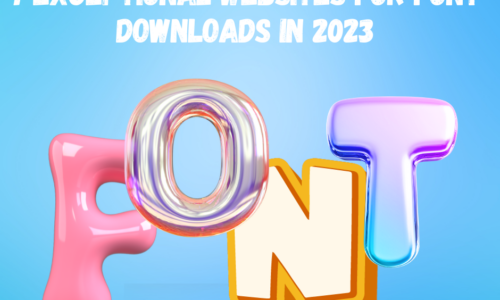
7 Exceptional Websites for Font Downloads in 2023
- Themes Studio
- October 8, 2023
Typography holds a pivotal role in web design, with the right website font combinations profoun ..

Leveraging AI for WordPress Bloggers: Maximizing Opportunities
- Themes Studio
- September 26, 2023
The rapid rise of artificial intelligence (AI) has significantly transformed various industries ..


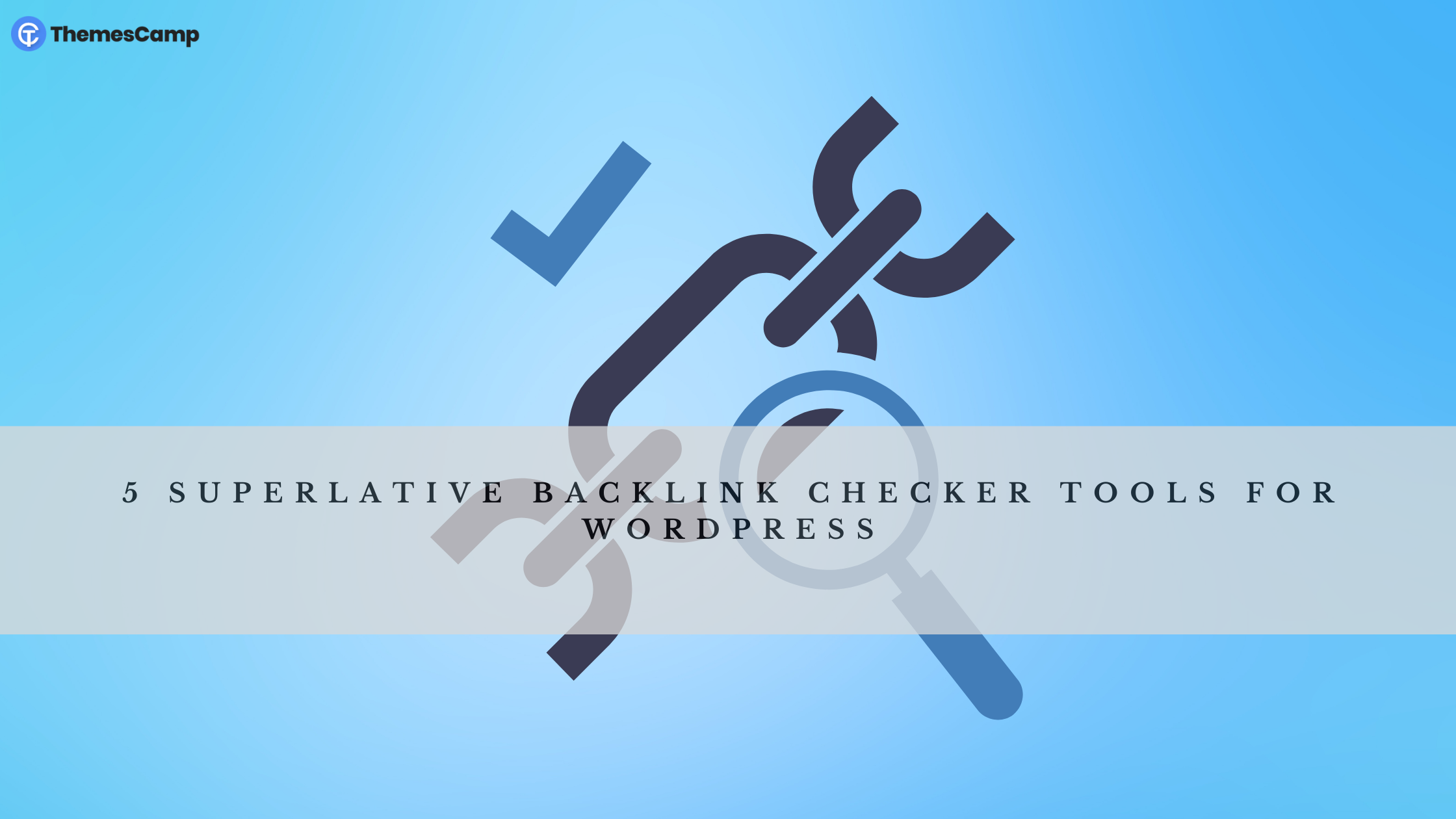


Leave A Comment