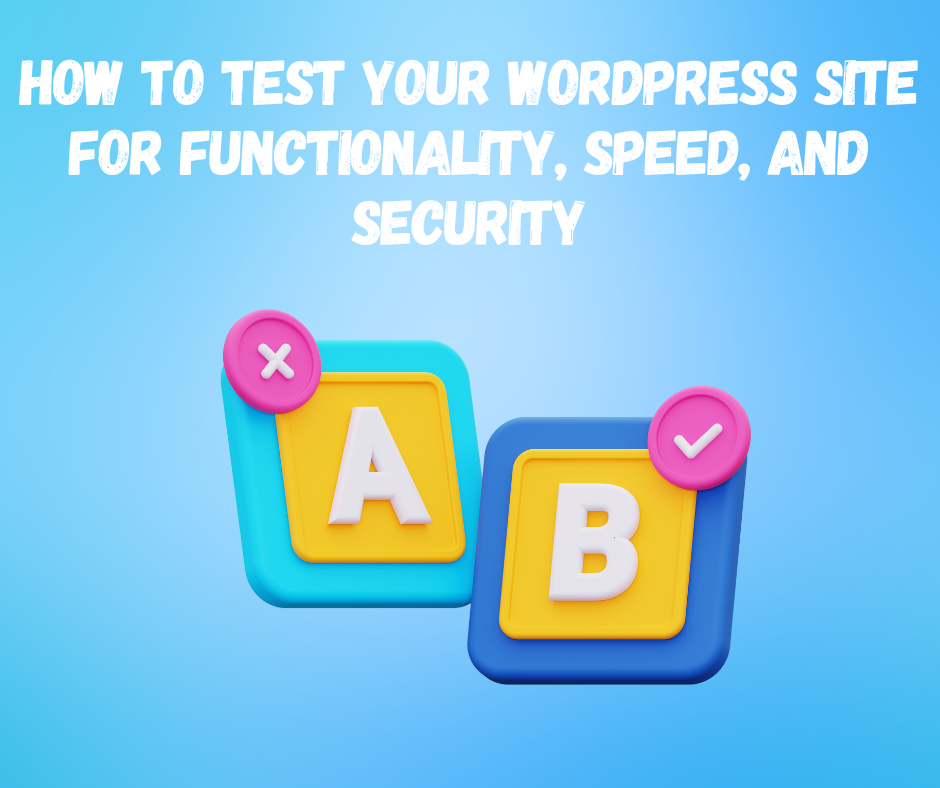
How to Test Your WordPress Site for Functionality, Speed, and Security
- Themes Studio
- August 14, 2023
- Blog, Tips & Tricks
- 0 Comments
Introduction
Ensuring that your WordPress site is functioning properly, loading quickly, and securing is crucial for providing a positive user experience and maintaining the integrity of your online presence. In this blog post, we will guide you through a comprehensive set of tests to evaluate your WordPress website’s functionality, speed, and security. By following these steps, you can identify and address any issues that may arise, ultimately improving your site’s overall performance and reliability.
Functionality Testing
Functionality testing involves assessing various aspects of your WordPress site to ensure everything is working as intended. Follow these steps to evaluate the functionality of your website:
Test Navigation
Navigate your website’s pages, menus, and links to confirm they all work correctly. Verify that internal and external links are not broken.
Verify Media Files
Test the images, videos, and audio files embedded within your website to ensure they load correctly and play smoothly.
Test Responsive Design
View your website on different devices, such as d desktops, laptops, tablets, and smartphones, to ensure it is responsive and adapts well to various screen sizes.
Check Forms and Contact Information
Fill out and submit all the forms on your website, including contact forms, comment sections, and newsletter subscriptions, to ensure they function properly. Confirm that the data is being captured correctly.
Speed Testing
Website speed is crucial for user engagement and search engine optimization. Use the following tools to evaluate the speed of your WordPress site:
Google PageSpeed Insights
Enter your website URL into Google PageSpeed Insights for a detailed analysis of your site’s speed performance. It provides suggestions for improvement, such as optimizing images, leveraging browser caching, and minimizing JavaScript and CSS files.
Verify Media Files
Test the images, videos, and audio files embedded within your website to ensure they load correctly and play smoothly.
GTmetrix
Use GTmetrix to analyze your website’s loading speed and identify areas for improvement. It provides insights into page load time, page size, and the number of HTTP requests made.
Pingdom Website Speed Test
Pingdom Website Speed Test offers valuable information on your site’s performance, including load time, page size, and a breakdown of which elements take the most time to load.
Security Testing
Securing your WordPress site is crucial to protect it from potential threats and ensure the safety of your data and visitors. Perform the following security tests:
Update WordPress and Plugins
Ensure that your WordPress core installation, themes, and plugins are current with the latest versions. Outdated software can expose vulnerabilities to potential attacks.
Use Security Plugins
Install reputable security plugins like Wordfence, Sucuri, or iThemes Security to enhance your website’s protection. Configure these plugins to perform regular scans for malware, monitor login attempts, and implement firewall protection.
Test User Roles and Permissions
Verify that user roles and permissions are correctly set up, ensuring that each user has appropriate access and permissions.
Perform Vulnerability Scans
Utilize online vulnerability scanners or security plugins to identify potential vulnerabilities in your WordPress site. Address any issues that are identified promptly.
Backup your Website
Regularly back up your WordPress site, including its files and database, to a secure location. This precaution ensures you can quickly restore your site to a functional state in case of any security breaches.
Conclusion
Testing your WordPress site for functionality, speed, and security is essential to website maintenance. Regularly performing these tests and addressing any issues that arise can ensure a smooth user experience, improve search engine rankings, and protect your website from potential threats. Implement the steps outlined in this blog post, and your WordPress site will be well-equipped to deliver optimal performance, loading speed, and security, for tips and guides make sure to check our blog.
Related Posts

10 Outstanding eCommerce Business Concepts for 2024
- Themes Studio
- January 13, 2024
Premier eCommerce Business Ideas for Your Venture The evolution of eCommerce has seamlessly int ..

Choosing a Portfolio Website Theme in WordPress
- Themes Studio
- December 13, 2022
A portfolio website is a distinctive method to present your work and introduce yourself to othe ..


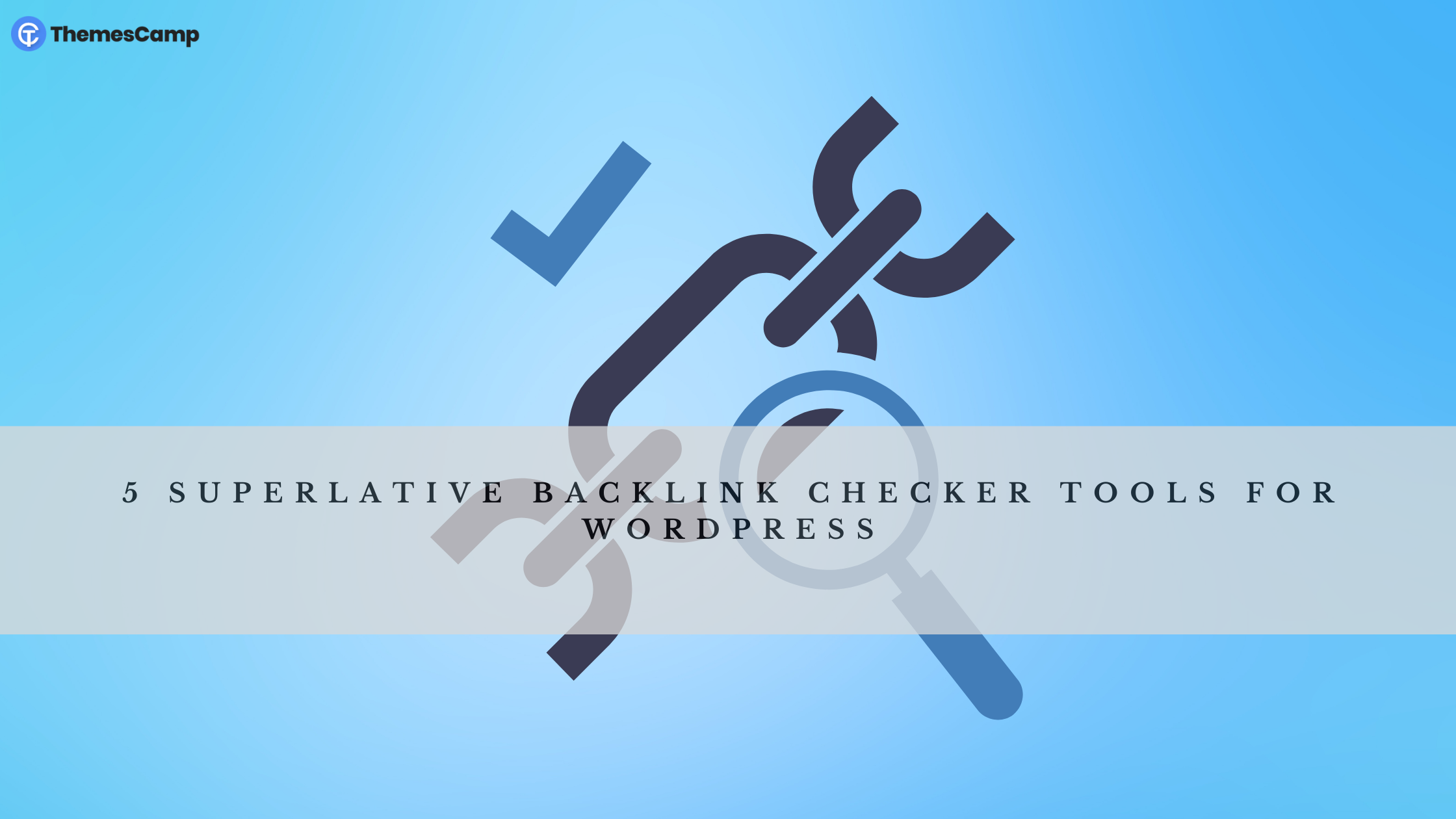


Leave A Comment