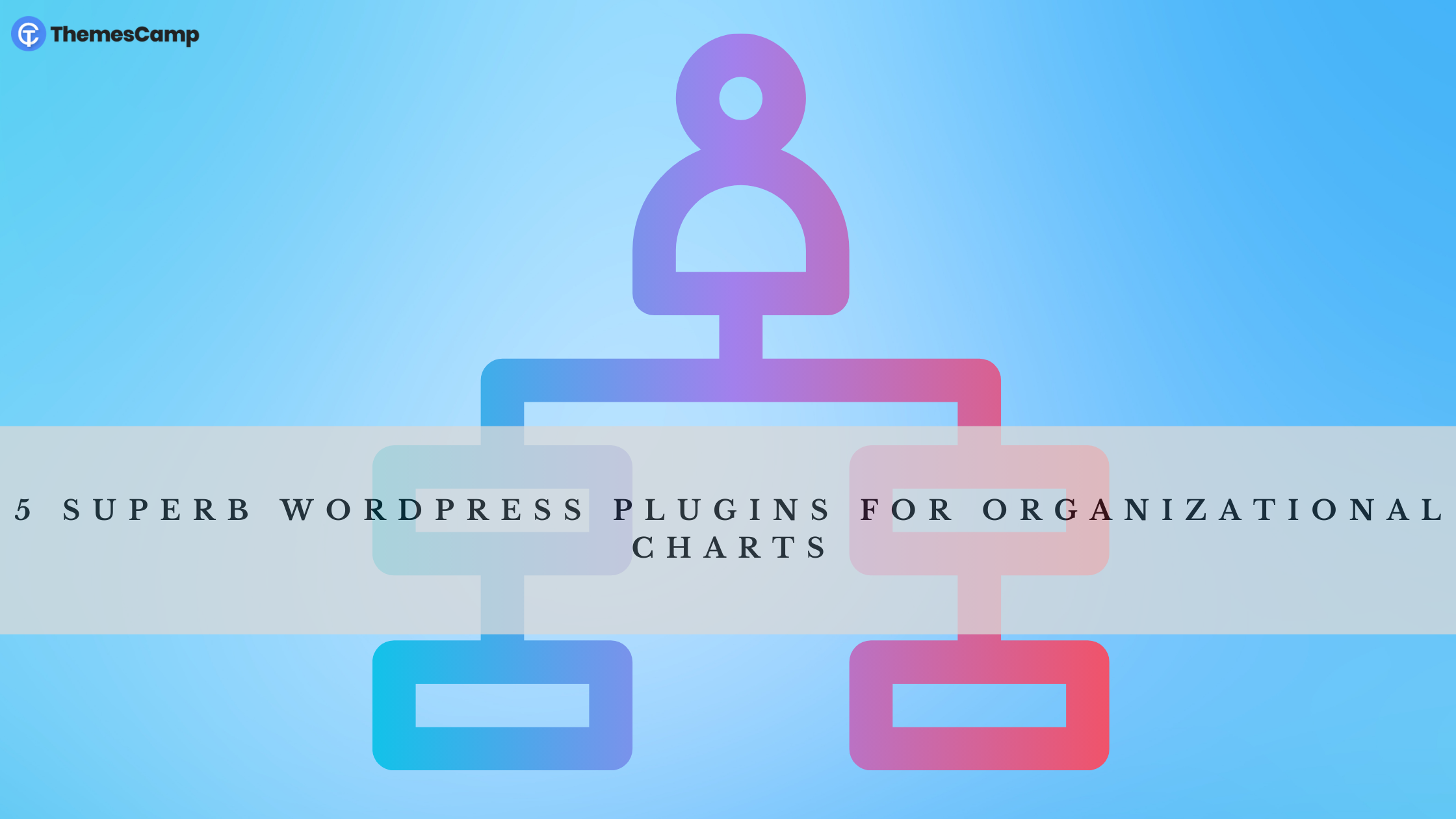
5 Superb WordPress Plugins for Organizational Charts
- Themes Studio
- December 5, 2023
- Blog, Tips & Tricks
- 0 Comments
Outstanding Organization Chart Plugins for WordPress
Showcasing employees or team members through an organizational chart on your website is an excellent means of accurately presenting a business in the digital world, these charts also aid in acquainting users with the personalities steering the brand, organization, or project, serving as a noteworthy introduction to the team, that is why we will show you 5 WordPress plugins for organizational charts on your website.
WordPress, as a platform, boasts numerous third-party plugins—both free and premium—that can be effortlessly downloaded, installed, and employed to enhance its core capabilities, catering to a wide array of online businesses. This spectrum includes Customer Relationship Management (CRM) plugins, project manager plugins, help desk and support ticket plugins, and notably, organization chart-oriented plugins. In this instance, we aim to highlight some of the most exceptional plugins in this category. However, before delving into these plugins, let’s explore the ways in which such tools can elevate your WordPress site.
The Significance of Employing an Organization Chart Plugin on Your WordPress Site
As previously noted, organization charts empower you to present your team or company members in a sophisticated and professional manner. This, in turn, enables your visitors or new recruits to delve into comprehensive details about your team members, including their roles, assigned tasks, and more. Beyond just managers and team leads, organization charts allow you to provide information about your entire staff, fostering a sense of familiarity and community around your business. It also offers an excellent avenue for new team members or potential clients to connect with any specific member if the need arises.
While a staff list can achieve similar objectives, organization charts offer a comprehensive graphic representation of the company’s structure. In essence, all relationships and responsibilities within the company are visually conveyed in an orderly, hierarchical manner. People are naturally drawn to visual displays, making this an opportune way to showcase even the most intricate company hierarchies, all within a singular, aesthetically pleasing chart.
By featuring your team members on an organizational chart, you not only exhibit professionalism but also unveil a more “human” facet of your business, irrespective of its scale or nature. Notably, plugins facilitating the addition of an organization chart to your WordPress site often include the option to incorporate images of team members. This not only humanizes your brand but also fosters a stronger connection with users. Additionally, when considering online sales, individuals are more inclined to trust and engage with a brand when there is a recognizable face associated with it.
For those seeking a quality organization chart plugin for their WordPress site, this article is tailored for you. Below are some of the finest plugins available, encompassing both free and premium options:
Wpdevart’s Organization Chart is an excellent choice for creating straightforward organizational charts on your WordPress site. Available for free, it provides features such as unlimited themes and elements, the ability to add images, select different themes for each element, and duplicate charts. The premium version unlocks additional features, including fully customizable elements, font family changes, and border style adjustments.
Featuring integrated drag-and-drop functionality, Simple Org Chart is an intuitive plugin that allows seamless chart creation on your site. Upgrading to WP Org Chart Pro offers benefits like creating multiple charts, direct user editing from settings, and the ability to print charts from the frontend or admin area.
For a plugin with advanced options, consider WP Team Display. This plugin facilitates the creation of professional and informative charts with features like lightbox creation, member picture management, theme selection, and the inclusion of working positions, names, and descriptions for each member. It is a premium plugin priced at $29 with 6-month support.
A free plugin, Clicface Organi enables the creation of organizational charts with drag-and-drop functionality, a lightbox feature, and the ability to insert up to 10 employees with labels. It is recommended to be used alongside the Clicface Trombi plugin for seamless integration.
Mindfusion’s Org Chart plugin allows users to generate and edit organizational charts on their WordPress site. It provides an unlimited number of employees and levels, the option to save hierarchies as JSON files, and the ability to create read-only charts. The plugin is free to use, with a premium version available.
Conclusion
Organization chart plugins serve as valuable additions to any online business seeking to humanize its brand. By incorporating an organization chart on your WordPress site, you not only provide a means for clients, partners, or new staff members to learn about specific individuals but also enhance the approachability and professionalism of your business simultaneously. We recommend exploring the plugins mentioned above, each equipped with features essential for effectively showcasing your staff or employee information. Carefully evaluate your options and choose the plugin that aligns best with your requirements, initiating the creation of your charts with confidence. For tips on WordPress, visit ThemesCamp’s blog
Related Posts

10 Outstanding eCommerce Business Concepts for 2024
- Themes Studio
- January 13, 2024
Premier eCommerce Business Ideas for Your Venture The evolution of eCommerce has seamlessly int ..
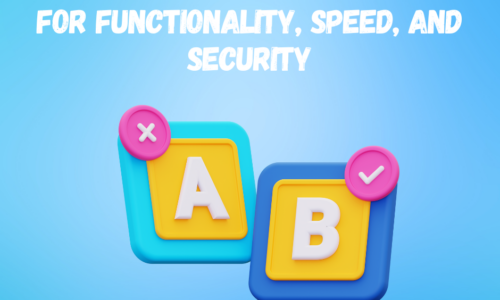
How to Test Your WordPress Site for Functionality, Speed, and Security
- Themes Studio
- August 14, 2023
Introduction Ensuring that your WordPress site is functioning properly, loading quickly, and se ..


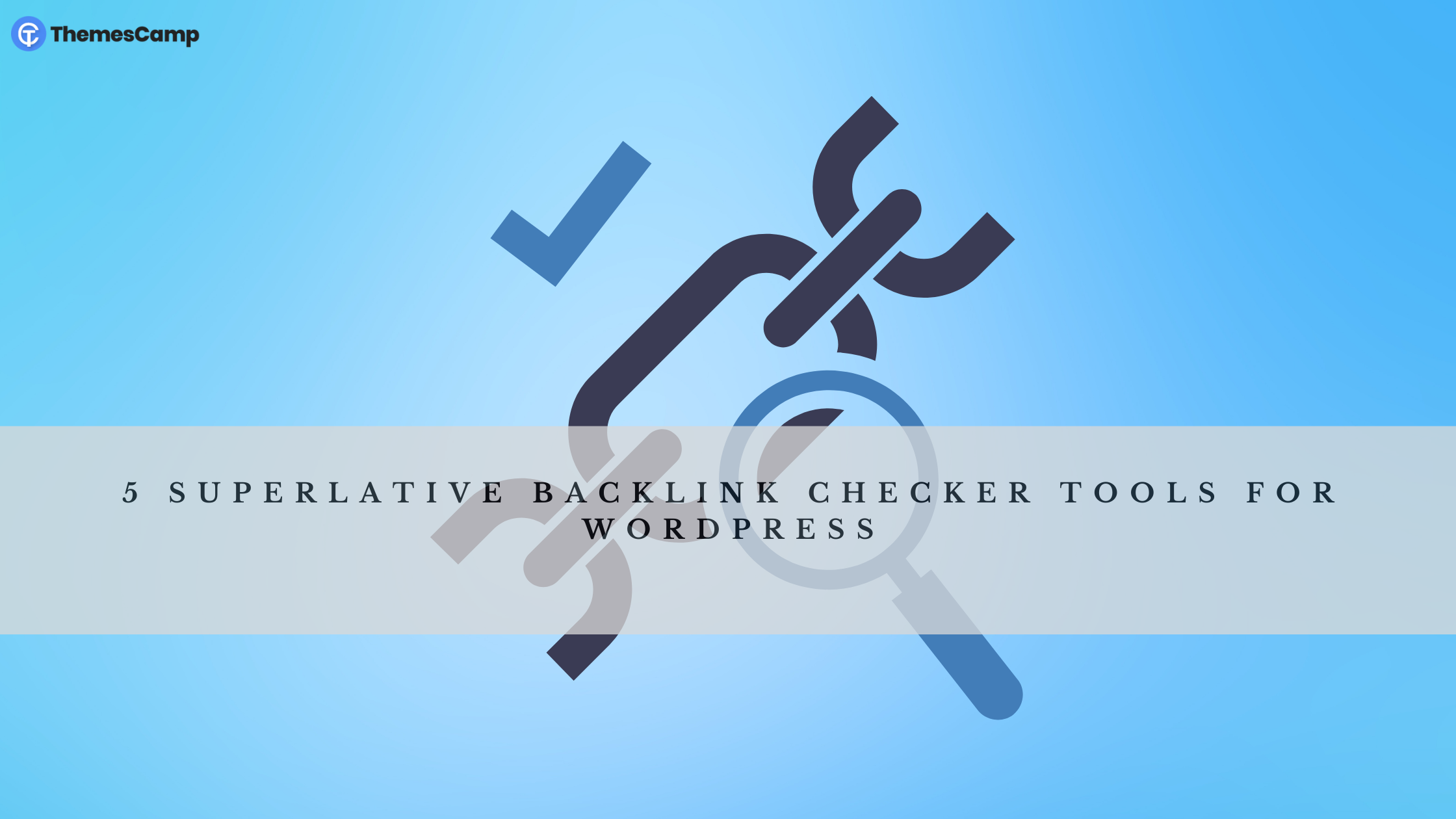


Leave A Comment