
Streamlining Video Creation: The Top 7 AI Video Generators for Effortless Text-to-Video Transformation
- Themes Studio
- November 24, 2023
- Blog, Tips & Tricks
- 0 Comments
Video content has undoubtedly traversed a considerable distance over the preceding decade. It has evolved from being predominantly crafted by impassioned content creators to establishing itself as a fundamental component in content marketing guides. Now, it stands as a potent catalyst for web traffic on hosting websites, concurrently monopolizing a significant portion of global internet bandwidth. The reasons underlying the ubiquity of video content are manifold – ranging from the proliferation of cameras and video editing software to its role in birthing an entire realm of marketing, complete with its unique set of insights and optimal methodologies. The advent of AI-powered video generators further propels the trajectory of video creation towards enhanced accessibility.
If you’ve ever engaged with a text-to-speech functionality or endeavored to integrate it into your WordPress website, you’re already acquainted with the core principle behind text-to-video generators. Your role is to furnish the requisite text, select from the generator’s offered options, execute a sequence of commands, and presto – an AI-generated video, featuring your provided text, materializes.
Intrigued? Stay with us, as we present some of the foremost AI video generators for text-to-video currently available in the market. The tools we shall delve into encompassing:
- Synthesia
- InVideo
- Deepbrain AI
- Designs.ai
- Pictory
- Raw Shorts
- FlexClip
An exemplary facet of proficient text-to-video solutions lies in their capacity to supplant an entire production crew. Consider Synthesia, a highly esteemed tool capable of generating a talking-head video solely based on the text you supply. Dispensing with the need for actors, camera operators, or video editors, Synthesia operates seamlessly with only your provided text.
Synthesia’s in-browser interface facilitates the effortless selection of a video template, choosing an avatar (the individual featured in the video), and incorporating titles and text. That’s the entirety of what’s needed to fashion a video. Supporting over sixty languages, Synthesia boasts more than forty-five diverse avatars and over twenty-five templates.
Synthesia extends a complimentary demo, followed by two plans – a personal plan commencing at $30 per month, permitting the creation of ten videos monthly. This plan includes the use of free stock images and background music. For elevated video production needs, the Corporate plan is available, necessitating direct contact with Synthesia for a customized quote
For those seeking intermittent AI video creation, interspersed with access to a comprehensive video editing suite, InVideo emerges as an optimal choice. Offering three distinct paths for video creation, InVideo equips you with all the requisites to progress from conception to the final product, solely relying on your words and an internet connection.
InVideo provides an extensive array of resources for video creation, comprising over five thousand templates, along with stock images, music, and videos. It facilitates audio editing, animated transitions, and the creation of brand kits applicable to videos. With more than fifty AI-powered themes for text-to-video, InVideo allows you to edit both scenes and music.
The basic InVideo plan is complimentary, featuring the text-to-speech functionality for text-to-video creation. The business plan, starting at $30 per month, incorporates advanced features and access to a premium media library.
Should you wish to circumvent the potential awkwardness of an overtly AI-generated narrator, Deepbrain AI presents itself as a compelling option. Esteemed for its remarkably realistic human avatars, this tool is especially suited for training videos and tutorials. In addition to offering 100+ fully licensed AI avatars, it extends the option for crafting custom avatars tailored to your brand, ideal for high-profile personalities such as celebrities, CEOs, and politicians. Deepbrain pledges a five-minute turnaround for your video, supporting 55+ languages.
The Starter plan, priced at $30 per month, offers a total of 10 minutes per month, accommodating videos of up to 10 minutes. It includes 80+ voices and languages, along with 100+ avatars, sans watermarks. The customizable Enterprise plan provides priority support, custom avatars, and up to 50 scenes per video.
Remaining within the realm of tools that transcend conventional video creation through templates, Designs.ai emerges as a versatile solution. Beyond regular video creation, it encompasses audio-video-image editing features, offering a holistic platform for creating logos, videos, and content for social media channels, or even standalone voiceover audio.
Designs.ai streamlines the entry process, allowing you to peruse pre-made templates, add your script (limited to twenty sentences), choose an end screen message, and utilize your media for video creation. The interface is user-friendly across all tools, positioning Designs.ai as an ideal content creation solution for those desiring optimal results without navigating an excess of options.
The tool presents several subscription tiers, with the entry tier commencing at $29. This tier provides access to all tools, with more advanced features available in the Pro plan, albeit at a higher cost.
The allure of seamlessly transforming content from one form to another is encapsulated in Pictory, a tool catering to content marketers seeking to transition blog posts or articles into engaging videos. Pictory’s primary proposition lies in its ability to fashion a video from a script within minutes. By pasting the script into the tool, users allow the AI to determine the most fitting images, video clips, and music from Pictory’s extensive libraries, before adding a personal voiceover or opting for Pictory to generate one. The process is swift and straightforward, offering only a glimpse of Pictory’s comprehensive capabilities.
Pictory is available at various price points, with the Standard package commencing at $19 per month per user. This package includes a ten-minute cap on text-to-video, coupled with a 720p limit on video quality. Users can explore higher-tier Premium and Enterprise plans for enhanced features and resources.
Whether you need an explainer video or a whiteboard animation, Raw Shorts is a reliable tool for promptly transforming a video script into a polished production. Offering access to stock videos, an AI video maker, templates, and even a spreadsheet-to-video feature, Raw Shorts caters to a diverse range of video creation needs.
Raw Shorts facilitates the conversion of text or blog posts into videos, allowing users to work from templates or initiate projects from scratch, incorporating animations with minimal effort. Whether crafting promo videos, social posts, or adhering to a social posting calendar, Raw Shorts provides a versatile solution.
The free trial of Raw Shorts is available with limitations on exports, resolution, and the inclusion of watermarks. Upgrading to the Essential package, starting at $39 per month, unlocks enhanced features such as improved integrations, text-to-speech functionality, extended video duration, and increased monthly exports.
For budget-conscious individuals seeking an affordable, swift, web-based solution, FlexClip emerges as a viable option. Recently integrating an AI video generator feature, FlexClip utilizes text prompts to generate videos that can be subsequently edited and downloaded for various purposes. Being web-based obviates the need for software or app downloads, and the generated videos are ready within minutes, complemented by user-friendly editing tools. FlexClip also automatically sources stock images based on the provided text prompts, although users can seamlessly upload their media.
FlexClip offers a free plan allowing text-to-video content creation up to five times per month. The paid Team plan, priced at $19 per month, enables the generation of up to 6000 videos per member annually.
In the perpetual pursuit of superior content creation, any tool that aids in the process without imposing an undue burden is embraced. Many AI video generators pledge to automate aspects of video creation, facilitating the production of professional-grade content. While some tools may fall short of these promises, the seven highlighted here are anticipated to fulfill their roles adeptly. Nevertheless, prudent evaluation through free trials is recommended before committing to paid plans. For tips on WordPress, visit ThemesCamp’s blog.
Related Posts

5 Challenges With WordPress Themes You May Not See Coming
- Themes Studio
- July 25, 2023
WordPress is an incredibly popular content management system (CMS) used by millions of websites ..

The Benefits of Using a SEO-Friendly WordPress Theme for Your Website
- Themes Studio
- August 18, 2023
Using an SEO-friendly WordPress theme for your website can offer several benefits that can posi ..


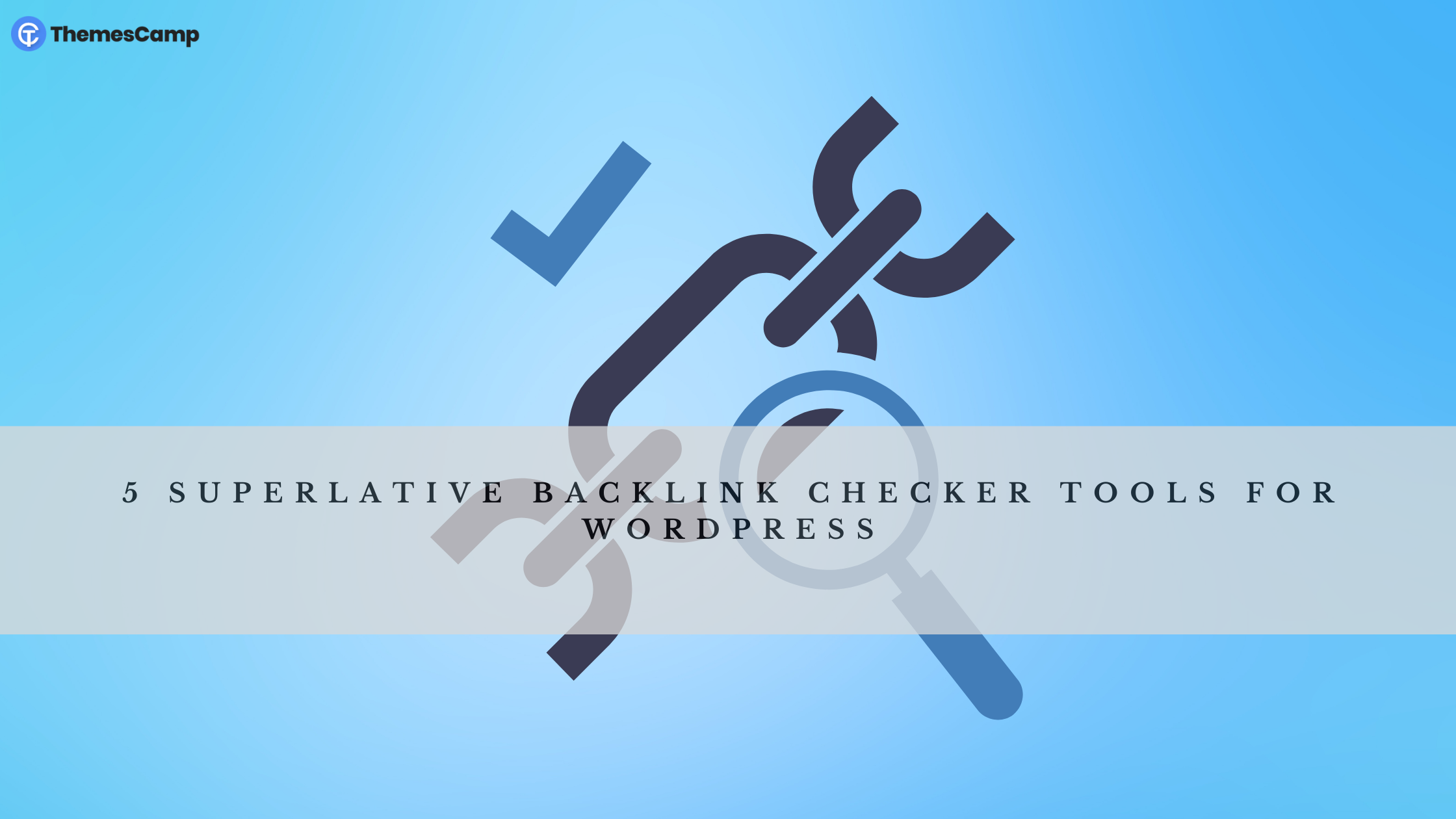


Leave A Comment