
WordPress Theme vs Template: Clarifying the Distinction
- Themes Studio
- September 2, 2023
- Blog, Tips & Tricks
- 0 Comments
In the early stages of familiarizing yourself with WordPress and its operational dynamics, the sheer richness and bustling activity of its digital realm can be somewhat overwhelming. Nestled at the heart of this vibrant ecosystem, WordPress, alongside its related development and design spheres, introduces a plethora of new concepts, making it easy to lose your balance and feel a bit disoriented. Among these concepts, the contrast between a WordPress theme and a template can be particularly perplexing. While these terms appear to belong to the same vicinity of WordPress concepts, their relationship is nuanced and may lead to confusion, especially when other popular web builders such as Wix and Squarespace use “template” to denote what we commonly term as “theme.”
To prevent a minor misunderstanding from escalating into a tangled web of misused terms and misconstrued concepts, it is prudent to delineate the true distinction between a WordPress theme and a template. Prepare to delve into essential insights about WordPress, encompassing:
What Constitutes a WordPress Theme?
A WordPress theme can be approached from various angles. It serves to transform your website’s appearance, encompassing color schemes, layout arrangements, and the placement of elements. Moreover, themes exert influence over your website’s functionality to a certain degree. Beyond this, one could even assert that a WordPress theme is an essential component of any functioning website – a claim that holds merit.
In essence, a WordPress theme comprises a collection of files that determine both the aesthetic and operational aspects of your website. While its primary focus is the frontend – the user-facing aspect – it’s vital to comprehend that without a theme, WordPress would be unable to present a website. While your website’s backend may house a wealth of content and information, its presentation is dependent on a theme. Even if you were to opt for a headless website, a framework of sorts would still be required to serve as the frontend. Thus, unless your intent is to establish a static website where WordPress exclusively manages the backend, a WordPress theme is indispensable for seamless website functionality. This explains why WordPress offers a default theme as part of its core installation and continually introduces new themes. Many of these themes are available for free use, while a range of premium themes are also accessible, including some of the most popular ones
The Nature of a Template
Previously, we highlighted that a WordPress theme encompasses a compilation of files. Among these files are template files, constituting a vital aspect of WordPress’ underlying functionality. One of the most appealing traits of WordPress is its customizability, which is closely tied to its template file system. These template files hold instructions dictating the appearance and rendering of specific portions of a website, such as the header or sidebar. This modular approach to template files has significantly contributed to WordPress’ versatility.
The notion of a template within WordPress may differ from conventional understanding. This is just the beginning, as various topics warrant discussion concerning WordPress’ treatment of templates. The template hierarchy, for instance, determines the sequence in which WordPress identifies the appropriate file to use when displaying a page.
A fundamental template in any website theme is index.php – a universal fallback that outlines how pages should be displayed if more specific files are absent. Moreover, themes can encompass an array of other template files that dictate the appearance of distinct pages. Examples include front-page.php for the front page, single.php for individual posts, and author.php for author-specific pages.
Additionally, specific sections of a page possess their template files, referred to as template parts. For instance, the header.php file governs the header’s appearance, while analogous files can be assigned to the footer and sidebar. For advanced users, the option of crafting custom post templates exists.
Templates in the Context of Block Themes
The transition towards comprehensive site editing has brought forth transformative shifts in WordPress. The incorporation of block themes, for instance, introduced a paradigm shift where template files transformed into lists of blocks responsible for displaying particular pages or components. Simultaneously, there was a change in the programming language, with template files transitioning from .php to .html.
In the new Site Editor, template files can be accessed and edited with the same ease as any other page or post in the block editor. Whether adjusting template parts, editing templates for diverse pages, or introducing customized templates, the Site Editor serves as the platform for such activities. It’s important to note that this approach is applicable exclusively to block themes. Traditional or “classic” themes that lack block support operate differently.
In Conclusion
With the elucidation provided, the demarcation between a WordPress theme and a template should be considerably clearer. Although the existence of two distinct sets of themes for WordPress, each operating in a unique manner and affording varying levels of template accessibility, may initially pose challenges, the core understanding remains unaltered. To recapitulate, a theme is the conduit through which WordPress presents its database-held information, and these themes rely on template files to guide the display of designated pages. For tips and blogs, make sure to check our blog.
Related Posts

Optimizing Your Links: The Top 5 URL Shorteners for WordPress with Link Tracking
- Themes Studio
- October 14, 2023
As webmasters, we understand the importance of URL shorteners. However, sometimes we can’ ..

The Benefits of Using a SEO-Friendly WordPress Theme for Your Website
- Themes Studio
- August 18, 2023
Using an SEO-friendly WordPress theme for your website can offer several benefits that can posi ..


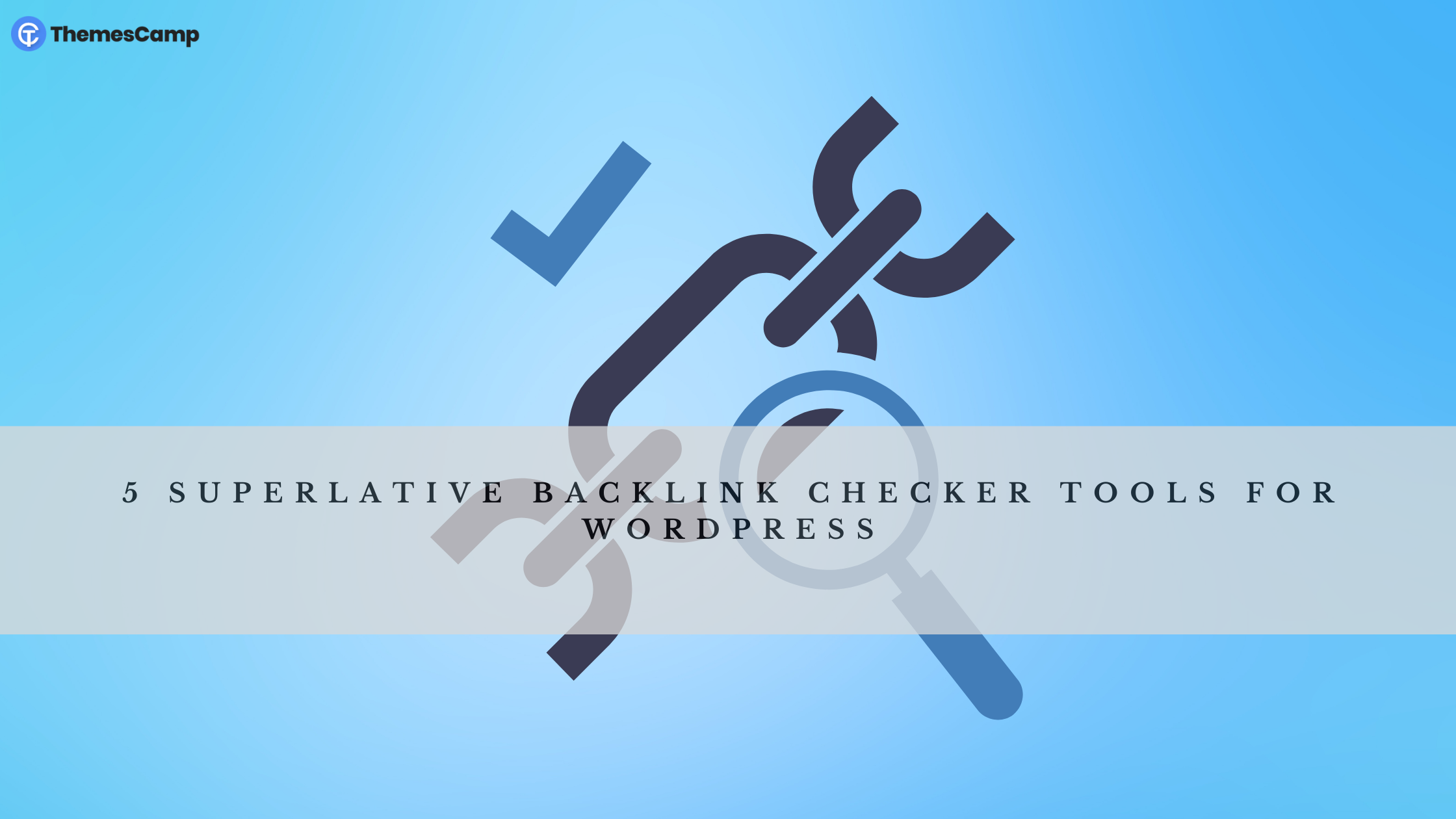


Leave A Comment