
WordPress Comment Plugins To Improve Blog Engagement
- Themes Studio
- January 5, 2023
- Blog, WordPress
- 0 Comments
What To Look for in WordPress Comment Plugin?
Before choosing WordPress comment plugins, knowing what you should look for is the most important thing. Let’s go through all the important things one by one.
1. A WordPress comment plugin must be easy-to-use. It should be able to manage a bulk of comments easily and avoid spam.
2. It must offer an attractive and interactive front end.
3. Keep your website hassle-free with a plugin that filters only relevant comments.
4. WordPress comment plugins shouldn’t slow your site down by loading more pages.
5. A WordPress comment plugin should include social media logins and subscriptions.
6. In order to keep spam comments from showing up, you need an anti-spam tool.
So, when preparing your preference list, make sure you also keep these things in mind. All of these are important when choosing the right WordPress comment plugin.
Here’s our list of the most helpful WordPress comment plugins. If you’d like to handle the comment section of your website well, then don’t wait. Let’s get right to the plugins!
The WpDiscuz
This plugin changes your website discussion experience and provides you with new user engagement features. It’s totally improved with brand new innovative features bringing life to your website.
Features of WpDiscuz
1. It offers your comment section a completely new and attractive look.
2. This plugin also allows you to post inline comments, go live notifications about comments, and even update your comments.
3. Aside from post ratings and social media integration, you’ll also get a rich editor, media support, and ReCaptcha to keep spam at bay.
4. There are lots of styles to choose from. Here are some of the features that make this plugin so attractive.
5. Three nice and modern comment layouts
6. Brings the fastest commenting experience
7. Adds interactive comment boxes on posts and other content types
8. Inline commenting and feedback and commenting on post content
9. Live notification with a real-time updating comment bubble
10. Social commenting with lots of social login options
11. Post rating allows you to rate posts directly on rating stars
12. Commenting can be allowed/disallowed on posts and other content types
Pricing of WpDiscuz
Now let’s look at the plans and prices for wpDiscuz premium. Although you can download this plugin for free from the WordPress directory, wpDiscuz also comes up with a ‘wpDiscuz Addons Bundle’ for $120 and goes up to $190. The bundle comes with 17 premium add-ons and unlimited site licenses.
Jetpack
Jetpack Comments replaces your default comment form with a new comment system with integrated social media login options
Features of Jetpack Plugin
1. lets your viewers login with their social media accounts and comment on your posts.
2. It works with WordPress.com, Twitter, Facebook, and Google accounts.
3. Does not change your comment form or the look of your comments. But it actually adds social media logins to your comment page.
4. You can activate Jetpack’s comment module in settings.
5. Jetpack is a well-respected plugin from Automattic.
6. All features work smoothly, including comments. It includes a bunch of cool tools like social sharing, design, security, and more.
7. Jetpack includes tools like social sharing, design, security, and more. There’s no need to clutter the website with other plugins since this is an all-in-one plugin.
8. There’s no need to create new usernames and passwords to sign into the Jetpack comment system. Users can log in using their social accounts, too.D
Pricing of Jetpack Plugin
Plans & Pricing of Jetpack Plugin Download the Jetpack plugin from the WordPress directory and use the free version. But if you want a premium, you have to pay $5 a month.
The Thrive Comments
The Thrive Comments Plugin – available with Thrive Suite or as a standalone plugin – has collected all the most addictive elements of social media and community forums and added them to your WordPress comments, creating an irresistible channel for your audience to interact with your site.
Features of Thrive Comments
1. Thrive Comments allows your readers to like and upvote comments.
2. Make your commentators feel appreciated by making their comments featured.
3. Your audience can also sign in through their social media networks and share the URLs of each comment on Facebook and Twitter.
4. helps visitors to connect more closely with the website by integrating with the default WordPress comment system without deleting old ones
5. Upvoting and downvoting features embedded in the comments allow visitors to show their agreement or disagreement with other visitors’ existing comments
6. It helps the website grow with social reach through commenting
7. Thrive comments uses Gamification to encourage visitors to keep interacting with the site.
8. Thrive comments puts the leave a comment option on both the top and bottom.
Pricing of Thrive Comments
ThriveComments is a premium plugin that has no free version. It starts at $47/year and goes up to $299/year.
Conclusion
As you have seen, there is a huge variety of WordPress comment plugins or comment solutions in the market. I will recommend you to read more and try out the above-mentioned WordPress comment plugins as these are the top-most plugins used all around the world. You can choose the one which fits your needs and pocket the best.
As a result, we’ve compiled a list of top WordPress comment plugins that will help you create and manage a comment section on your website that will boost engagement. Try out these but choose wisely!
If you’re interested to learn more about WordPress visit our blog
Related Posts

7 Exceptional UX Research Tools for Enhancing Your Website
- Themes Studio
- January 1, 2024
Top-Notch UX Research Tools for Your Website Emphasizing the significance of a commendable user ..

Unleash the Power of the Elementor Builder
- Themes Studio
- January 2, 2023
If you’re a WordPress user, you know that finding the right page builder can make all the ..


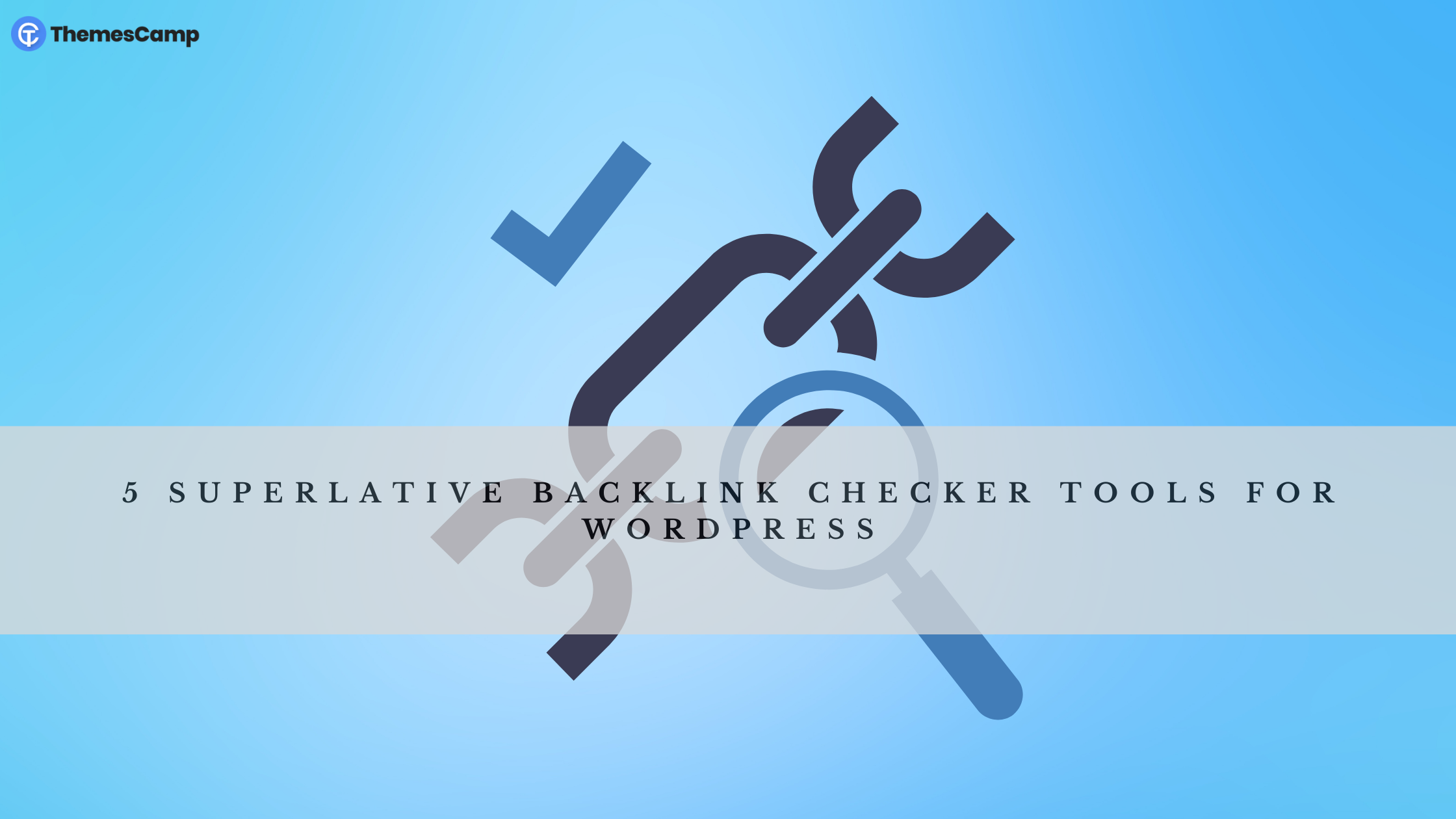


Leave A Comment