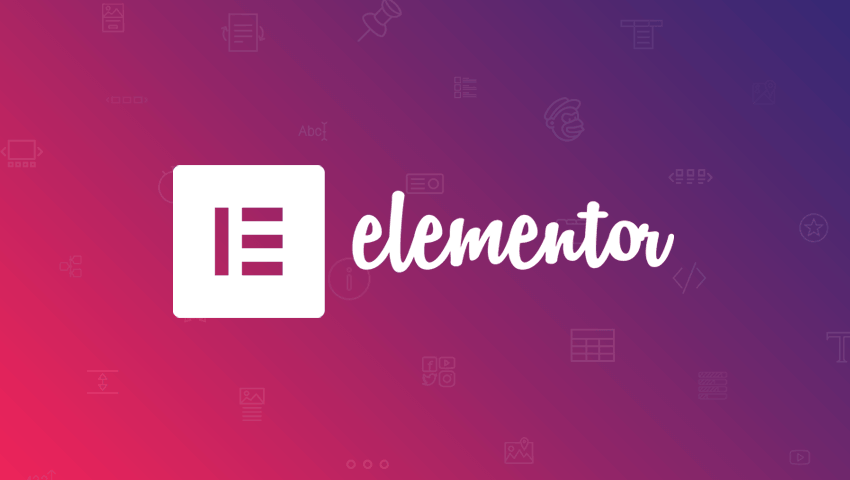
Elementor: Why You Still Should Use It in 2023?
- Themes Studio
- December 29, 2022
- Blog
- 0 Comments
Elementor: Why You Still Should Use It in 2023?
While some people argue that Elementor is no longer necessary now that WordPress has its own Gutenberg block editor, there are still many reasons to use Elementor. In this blog, we’ll discuss why Elementor is still a valuable tool for website creation, even in 2023
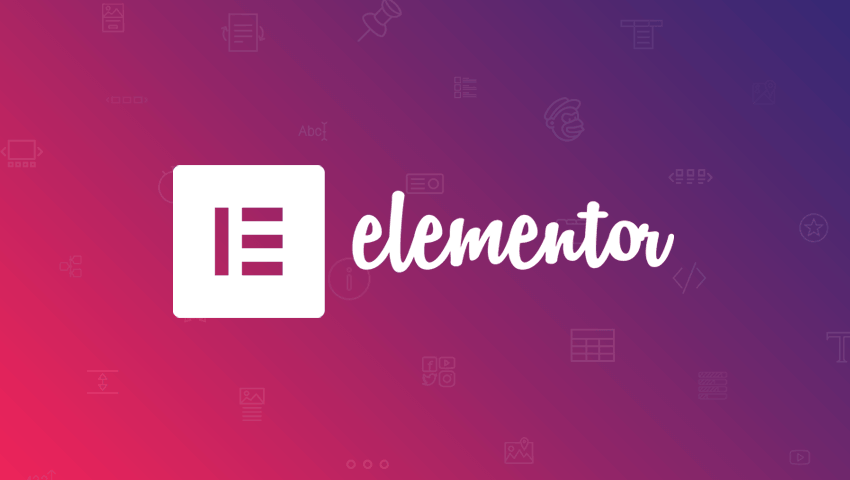
Table of Contents:
- Introduction
- Elementor Reviews
- Elementor Pros?
- Elementor Cons?
- Who Is Elementor For?
- Elementor Pricing
- Choosing Elementor Theme
- Conclusion
Elementor is a popular WordPress plugin that allows you to create beautiful websites without having to code. You can drag and drop elements to create your own layouts, or use one of the many pre-made templates.
2. Elementor Reviews
Wpastra: “Itis now actively used by over four million WordPress websites, which makes it the most popular WordPress page builder. It’s also maintained an impressive 4.7-star rating (out of 5) on over 5,900 reviews, so most of those users are pretty happy with Elementor.”
Capterra: “I’ve done many useful pages for my campaigns and lots of experiments thanks to the Elementor. I was using also Hubspot and I like Elementor better.”
Authority Checker: “It is one of the best drag and drop builders out there.
A beautiful interface, advanced customization options and a manageable learning curve – they’re all included, both in the free and the paid version.
However, Elementor may not be the perfect choice for everyone, so read our review to find out the details.”
TechRadar: “Elementor lives up to its reputation for being one of the best WordPress add-ons on the market. Many of its templates and widgets are available for free, and it provides a cleaner interface to speed up the creation process.”
WinningWP: “I’d say that if you need a superb free drag-and-drop page builder plugin for WordPress, Elementor should be your go-to tool. While there are other alternatives on the market, It stands out as the one solution that can be used by anyone (including beginners), and doesn’t force you to upgrade to a paid license.”
Wplift: “I only started using Elementor on my websites over the last year or so. But, in all honesty, I should have used it long before that. I admit that the rumors relating to its performance put me off, but speed has never been an issue since switching to it. What’s more, the functionality it includes – even in the free version – is second to none.”
ThemesCamp: “We will need to add one here!.”
3. Elementor Pros
Now, let’s have a look at the various Elementor advantages in detail:
- Simple Interface: Elementor comes with an intuitive and simple-looking interface. You can find all the major tools and effects on the main dashboard.
- Drag And Drop Building: It is one of the major benefits of using Elementor. You can use various tools by just dragging and dropping them. This makes it very easy to use for both beginners and professionals.
- Highly Responsive Themes: All the themes provided by the Elementor are highly responsive with various kinds of devices including PC, Tablets, and Smartphones.
- Build Custom Themes: Apart from using the preset themes, you are also allowed to create your own custom themes and use them.
- Real-time Editing and Previews: With Elementor you can have a preview of your website in real-time. This helps you to get the desired final output.
- Supports Third-Party Integrations: Elementor also supports the integration with various third-party websites including MailChimp, YoastSEO, WooCommerce, Yoast, etc. This can prove to be one of the biggest Elementor Pro benefits for most users.
- Create Custom Pop-Ups: With the help of Elementor, you can also create various kinds of custom pop-ups for your website. It also allows you to create custom 404 pages.
- Updated Features: Elementor keeps updating its features on a regular basis. This helps you to get access to its latest features.
- Comes With A Free Version: The biggest Elementor advantage is that it is also available for free. This version is perfect for making normal-looking websites.
4. Elementor Cons
Elementor is an intuitive drag-and-drop page builder, but is it the best?
It offers lots of functionality, it’s limited in terms of what you can do with your website.
For example, if you want to completely change your website’s design, you’ll have to create a new website from scratch. It is also limited in terms of what third-party integrations it supports. If you want to use it with WordPress, you’ll need a WordPress hosting plan that supports WordPress page builders.
While Elementor’s framework is open-source, WordPress hosting plans that support it are usually proprietary, which means that they’re only available for a monthly or yearly fee and that you can’t access the source code.
4. Who Is Elementor For?
4.1. Developers
If you are a web developer and want to create templates (or pages) from scratch, filter content, and structure your website with Elementor, then it is for you.
4.2. Businesses
If you are a business owner who needs to create and maintain multiple pages for their website or wants to create landing pages, then Elementor is for you.
4.3. Agencies
If you are an agency, freelancer, or designer who needs to create websites for their clients, then Elementor is for you.
4.4. Everyone Else
If none of the above applies to you, However, Elementor can be for everyone
5. Elementor Pricing
Elementor is a popular WordPress plugin that allows users to create custom websites without having to code. It is a drag-and-drop platform that is simple to use yet still has powerful features for more advanced users.
Elementor has a free version that includes most of the basic features, but there are also three premium plans that offer additional features such as access to more widgets, template kits, and support from the team.
The prices for the premium plans are as follows:
Essential Plan
- 1 Pro Website Activation
- USD 59 / Year
Expert Plan
- 25 Pro Website Activations
- USD 199 / Year
Agency Plan
- 1000 Pro Website Activations
- USD 399 / Year
All Plans Include
- 100+ Basic & Pro Widgets
- 300+ Basic & Pro Templates
- Theme Builder
- WooCommerce Store Builder
- Landing Page Builder
- Pop up Builder
- Form Builder
- Marketing Tools
- Premium Support
6. Choosing The Right Theme
It is a hard task! We have looked through many themes, and have picked the best for you.
What is a theme?
A theme is a collection of files that configure how a WordPress looks. The files are called template files. The template files contain PHP code. The PHP code tells WordPress how to show your site.
A theme can also contain template files that are not PHP code. These template files contain HTML. The HTML tells WordPress how to show your site.
There are many free and premium themes available.
There are many things to consider when choosing a WordPress theme for your website. But if you’re using it, there are a few extra things you’ll need to keep in mind. In this article, we’ll take a look at what you should look for in an Elementor theme and give you a few of our top picks.
When choosing an Elementor theme, you’ll want to make sure it includes the following features:
- Compatibility with the latest version of Elementor
- A wide range of customization options
- A responsive design
- Support for all major browsers
- SEO-friendly code
- Fast loading speed
We also recommend choosing a theme that comes with a dedicated support team. That way, you can get help with any issues you may have.
Now that you know what to look let’s explore the best themes from themescamp.com here: Elementor Themes
You can check other websites and WordPress Themes here
Conclusion
Ultimately, there is no right or wrong reason to choose Elementor. But at the end of the day, it’s up to you and your preferences to find the tool that makes you feel most comfortable when designing your websites and blogs.
Whether you use Elementor or Gutenberg to build your website, just make sure to create a site that you enjoy. If you try it and don’t like it, there is nothing wrong with revisiting Gutenberg, or vice versa. Like any new platform, these tools both require some time to become proficient on them.
Related Posts

10 Outstanding eCommerce Business Concepts for 2024
- Themes Studio
- January 13, 2024
Premier eCommerce Business Ideas for Your Venture The evolution of eCommerce has seamlessly int ..

How Much Does Website Hosting Cost in 2023? (5 Types of Plans)
- Themes Studio
- May 25, 2023
What is Website Hosting? Website hosting provides a space on the internet for websites and web ..


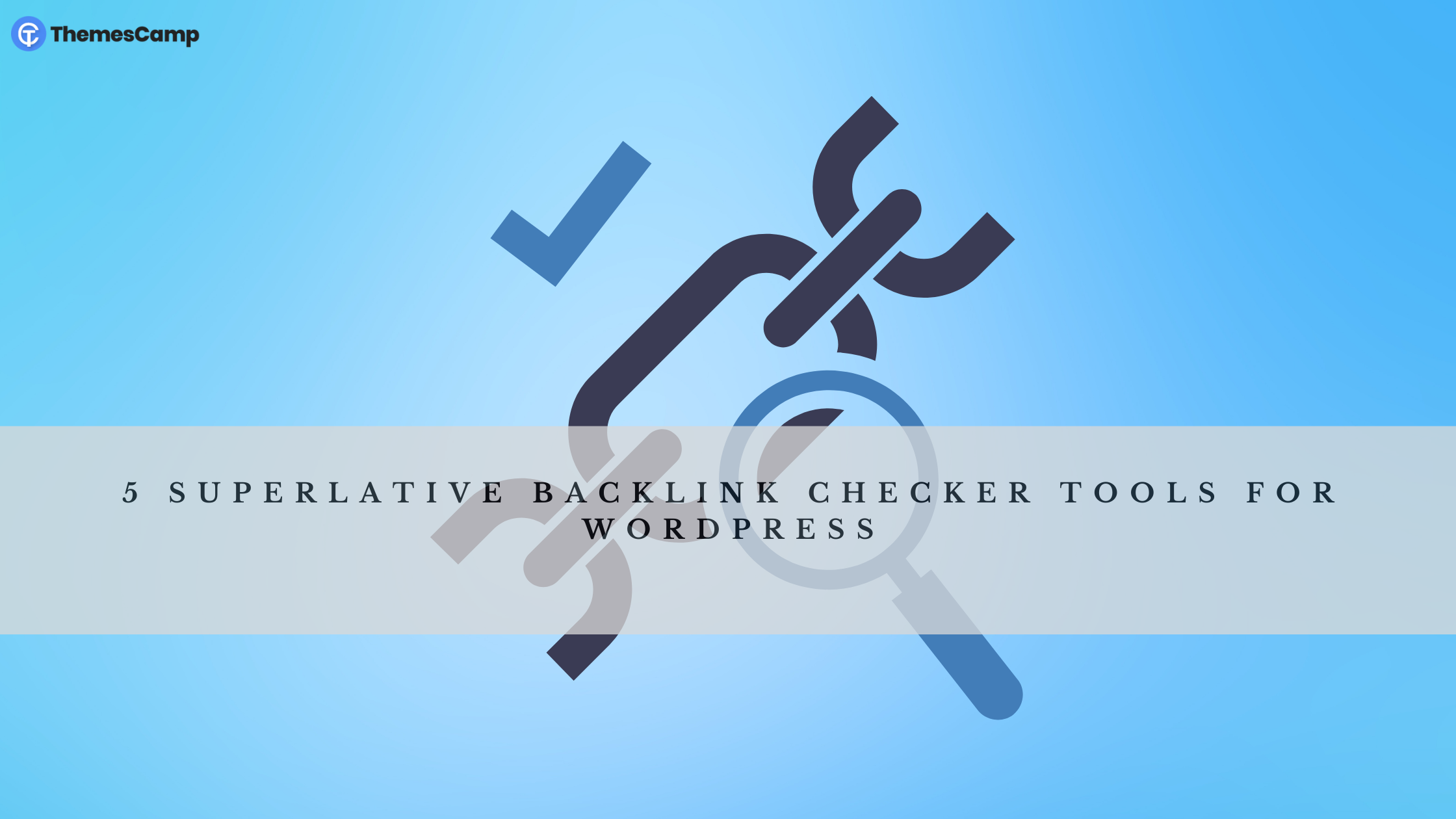


Leave A Comment