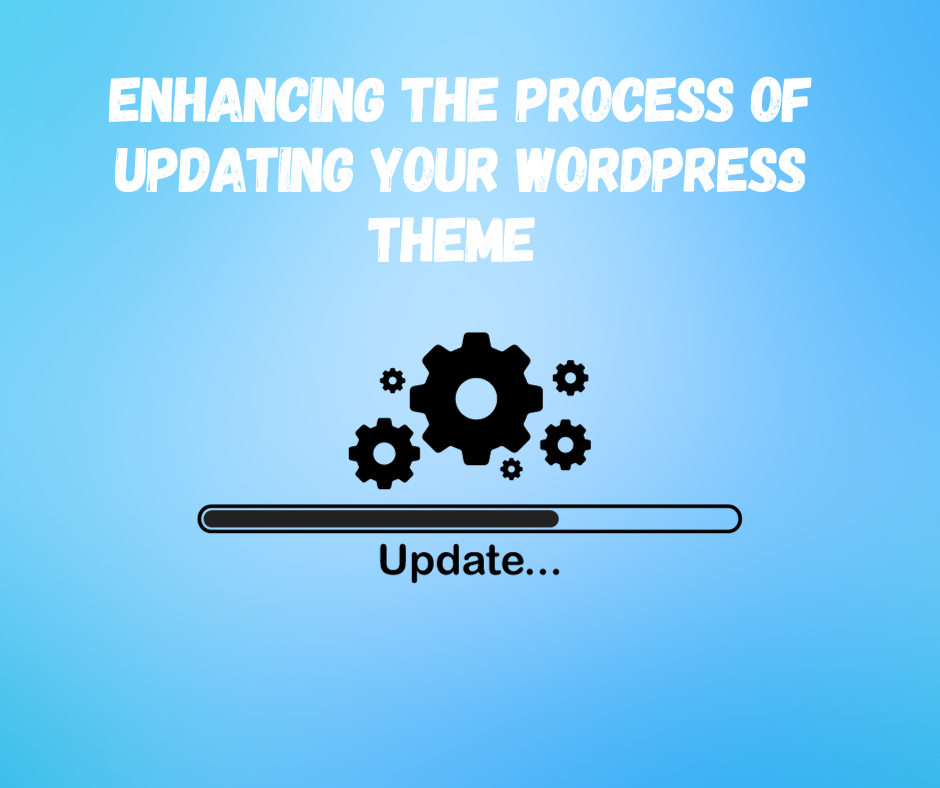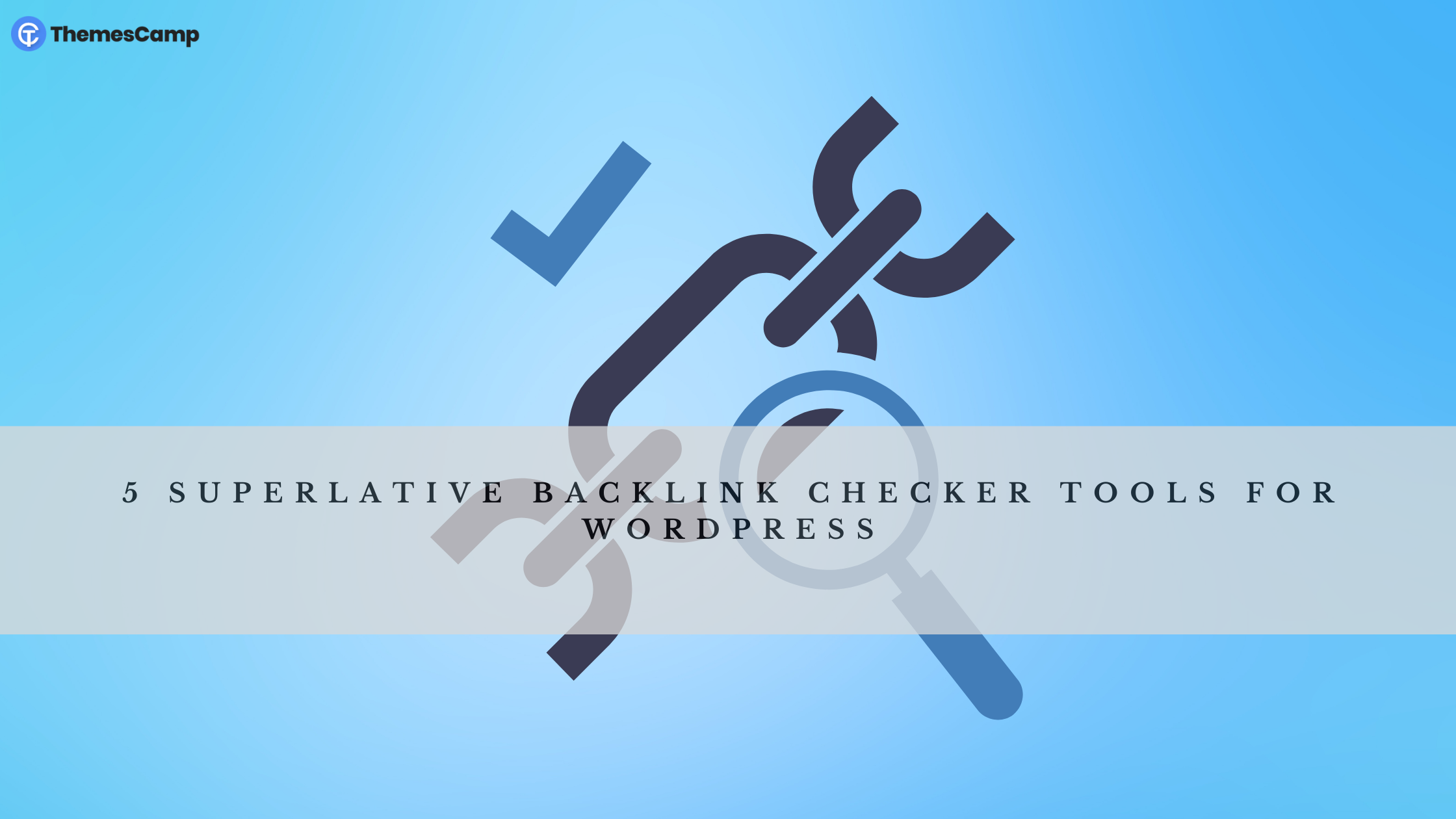Start Your Fashion Blog With WordPress
- Themes Studio
- November 17, 2023
- Blog, Tips & Tricks
- 0 Comments
Are you a fashion enthusiast with a passion for style? Ever thought about starting your own fashion blog to take your interests to the next level and maybe even make a name for yourself in the fashion world? Well, you’re in luck! Fashion blogs are all the rage these days, and they offer an exciting avenue to express your creativity …
Continue Reading Enhancing the Process of Updating Your WordPress Theme in Four Simple Steps while Maintaining Customization
- Themes Studio
- October 23, 2023
- Blog, Tips & Tricks
- 0 Comments
Regularly updating your theme not only ensures the security and speed of your WordPress website but also grants you access to valuable new features and security enhancements. However, some users may find it challenging to update a WordPress theme, particularly when it has been customized with unique code snippets. Thankfully, the process of updating your WordPress theme is relatively straightforward. It begins …
Continue Reading Optimizing Your Links: The Top 5 URL Shorteners for WordPress with Link Tracking
- Themes Studio
- October 14, 2023
- Blog, Tips & Tricks
- 0 Comments
As webmasters, we understand the importance of URL shorteners. However, sometimes we can’t always tirm URLs down to our liking. The protocol, domain name, and path to the web page constitute the core components of a URL, and not all of them are flexible. The domain name is a fixed element, and altering it for URL purposes isn’t feasible. The …
Continue Reading 7 Exceptional Websites for Font Downloads in 2023
- Themes Studio
- October 8, 2023
- Blog, Tips & Tricks
- 0 Comments
Typography holds a pivotal role in web design, with the right website font combinations profoundly elevating your work. However, discovering ideal fonts for your projects can prove challenging. You might encounter fonts you adore while perusing an online magazine or browsing a web poster. Yet, once you identify a font, determining where to procure it from becomes a daunting task …
Continue Reading Leveraging AI for WordPress Bloggers: Maximizing Opportunities
- Themes Studio
- September 26, 2023
- Blog, Tips & Tricks
- 0 Comments
The rapid rise of artificial intelligence (AI) has significantly transformed various industries, becoming a game-changer in many respects. AI, once reserved for businesses, is now accessible to mass consumers, with its impact reverberating across sectors. From customer relationship management (CRM) tools like chatbots to inventory management and content creation, a diverse range of AI-powered WordPress plugins and solutions have emerged …
Continue Reading